In the vast realm of digital marketing, PPC (Pay-Per-Click) stands out as an effective method to drive targeted traffic and achieve instant results. Yet, to ensure that your PPC campaign delivers optimal outcomes, PPC keyword research is imperative. Dive into this guide to master the art of finding high-conversion keywords for your PPC campaigns.
What is PPC Keyword Research?
PPC keyword research involves identifying and analyzing specific search queries users enter into search engines. By targeting these keywords in your ad campaigns, you position your ads to show when these search terms are queried.
Why Keyword Research for PPC is Important?
Imagine throwing a grand party and inviting everyone in the city. Chances are, only a fraction of attendees will truly appreciate the theme and the effort you’ve put in. Now, what if you specifically invited only those who share your interests and passion? Your efforts will be far more appreciated, and the party will likely be a success. That’s what PPC keyword research does for your ads; it ensures you invite the right audience.
1. Reaching the Right Audience
By targeting specific keywords, you ensure that your ad appears in front of people genuinely interested in what you offer. It’s like fishing with a specific bait designed for a particular fish.
2. Optimized Spending
Without the right keywords, you might end up paying for clicks that don’t lead to sales. Proper PPC keyword research ensures your ad budget is spent on terms that matter, giving you more value for your money.
3. Higher Conversion Rates
When you reach people with a specific intent (like wanting to buy a product), they’re more likely to convert. Ideal PPC keyword research can identify these high-intent search terms.
4. Improving Ad Quality Score
Search engines, like Google, want to deliver relevant ads to their users. When you target the right keywords, your ads become more relevant, improving your Quality Score. A higher Quality Score often means lower costs per click and better ad placements.
5. Staying Ahead of the Competition
a good PPC keyword research can uncover niche keywords or terms that competitors might be overlooking, giving you an edge.
In simple terms, PPC keyword research ensures you’re knocking on the right doors, ensuring a higher likelihood of those doors opening.
How Keyword Research for PPC is Different from SEO?
Imagine a bustling marketplace. There are some shops right at the entrance, grabbing immediate attention with big, colorful signs (that’s PPC). Deeper inside the marketplace are other shops, which might not be immediately visible, but have built a reputation over time and draw in those who wander further (that’s SEO).
| Aspect | PPC Keyword Research | SEO Keyword Research |
| Objective | Immediate visibility. Aimed at quick, targeted traffic and instant results. | Building reputation and authority over time. Draws organic, long-term traffic. |
| Cost Implications | Pay-per-click: You pay for each user who clicks on your ad. Costs can vary based on keyword competition. | Primarily upfront costs (content creation, site optimization). No cost per click once you rank well. |
| Flexibility & Control | High: Ads can be modified, paused, or redirected easily, allowing quick adjustments based on performance or business needs. | Lower: Changes, like site updates or new content, take time to influence rankings and show results. |
| Intent & Audience | Highly targeted. Can focus on specific audiences, times, or search intents (e.g., buying intent). | Broader approach. Targets a wide range of queries from informational to transactional. |
| Keyword Specificity | Focuses on high-intent, specific keywords to drive immediate sales, e.g., “buy leather boots online.” | Mix of high-intent and broad keywords. Includes content like “how to care for leather boots” to attract and educate users. |
How to do PPC Keyword Research and Analysis?
Types of Keywords in PPC
When it comes to PPC keyword research, understanding keyword match types is crucial. These determine how closely a user’s search query needs to match your keyword for your ad to appear. Here are the primary match types:
Type 1: Broad Match
This is the default match type. Your ad can appear for searches that include misspellings, synonyms, related searches, and other variations of your keyword. For instance, if your keyword is “women’s hats”, someone searching for “buy hats for women” might see your ad.
Type 2:Phrase Match
Your ad can appear when a user searches for your exact keyword, or your exact keyword with additional words before or after it. It is designated with “quotes”. For example, “women’s hats” can trigger ads for “buy women’s hats” but not “hats for women”.
Type 3:Exact Match
Your ad can show up for searches that match the exact term or are close variations of that exact term, with the same meaning. It’s denoted with [brackets], like [women’s hats].
Type 4: Negative Match
This ensures your ad doesn’t show for certain search terms. If you sell new electronics, you might use a negative keyword like “-used” to ensure your ads don’t appear for searches related to used electronics.
| Keyword Type | Description | Syntax Example |
|---|---|---|
| Broad Match | Ad can appear for searches with misspellings, synonyms, related searches, etc. | women’s hats |
| Phrase Match | Ad appears when a user’s query includes the exact phrase, possibly with additional words before or after. | “women’s hats” |
| Exact Match | Ad shows up for searches matching the exact term or close variations with the same meaning. | [women’s hats] |
| Negative Match | Prevents your ad from showing for the specified term. Useful to exclude unrelated or undesired queries. | -used |
Step 1: Brainstorming
Brainstorming is a powerful technique for generating ideas, solutions, or strategies. In the context of PPC keyword research, brainstorming allows you to tap into the potential search terms your target audience might use. It’s about exploring various angles and perspectives to uncover valuable keywords that might otherwise be overlooked.
Types of terms:
- Products or Services: Begin by listing down all the offerings your business provides. For example, a shoe retailer might consider terms like “running shoes,” “formal shoes,” “winter boots,” etc.
- Brands: If you’re selling branded items, or if your brand has some recognition, include brand-specific terms. Using the previous example, “Nike running shoes” or “Adidas sneakers” might be relevant.
- Locations: Geographical targeting can be vital, especially for businesses serving specific areas. Terms like “shoes in New York” or “footwear stores in Los Angeles” can be considered.
| Type of Term | Description | Example |
|---|---|---|
| Products or Services | Main offerings your business provides. | Running shoes, winter boots |
| Brands | Specific brand names or items associated with known brands. | Nike running shoes, Adidas sneakers |
| Locations | Geographical references, especially relevant for businesses serving or targeting specific areas. | Shoes in New York, footwear stores in Los Angeles |
How to brainstorm to find more terms:
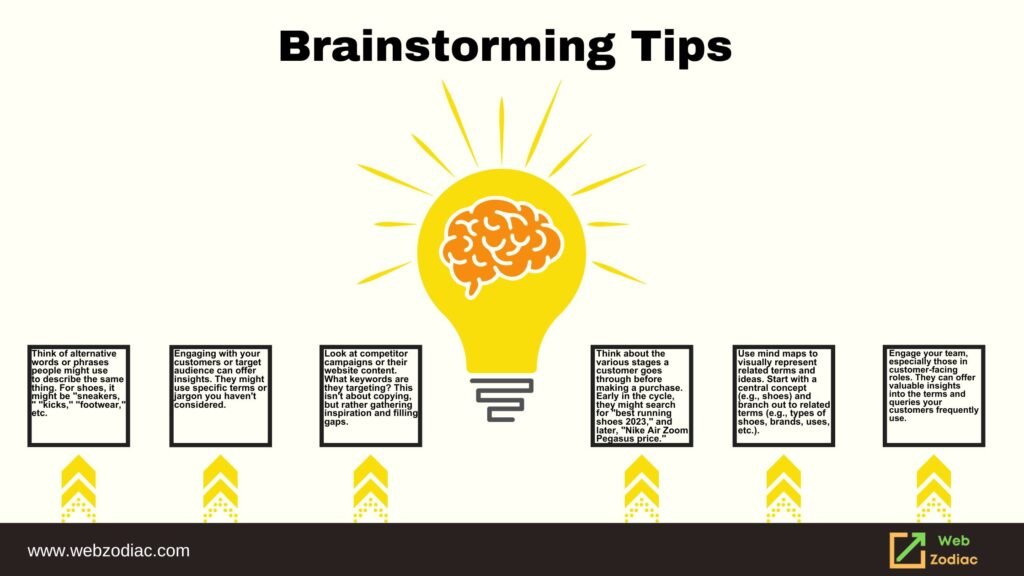
- Synonyms & Variations: Think of alternative words or phrases people might use to describe the same thing. For shoes, it might be “sneakers,” “kicks,” “footwear,” etc.
- Ask Your Audience: Engaging with your customers or target audience can offer insights. They might use specific terms or jargon you haven’t considered.
- Competitor Analysis: Look at competitor campaigns or their website content. What keywords are they targeting? This isn’t about copying, but rather gathering inspiration and filling gaps.
- Consider the Buying Cycle: Think about the various stages a customer goes through before making a purchase. Early in the cycle, they might search for “best running shoes 2023,” and later, “Nike Air Zoom Pegasus price.”
- Mind Mapping: Use mind maps to visually represent related terms and ideas. Start with a central concept (e.g., shoes) and branch out to related terms (e.g., types of shoes, brands, uses, etc.).
- Feedback and Team Inputs: Engage your team, especially those in customer-facing roles. They can offer valuable insights into the terms and queries your customers frequently use.
Brainstorming for PPC keyword research is not just about quantity but quality. It’s about diving deep into the minds of your potential customers and understanding how they search for products or services like yours.
Step 2: Use PPC Keyword Research Tool
While there are many advanced tools available in market but we always recommend Google Keyword Planner tool, as it is originally a PPC keyword research tool and provide better and wider options.
Step 2.1: Log into Google Ads account.
Visit Google Keyword Planner, and sign in with your Google account
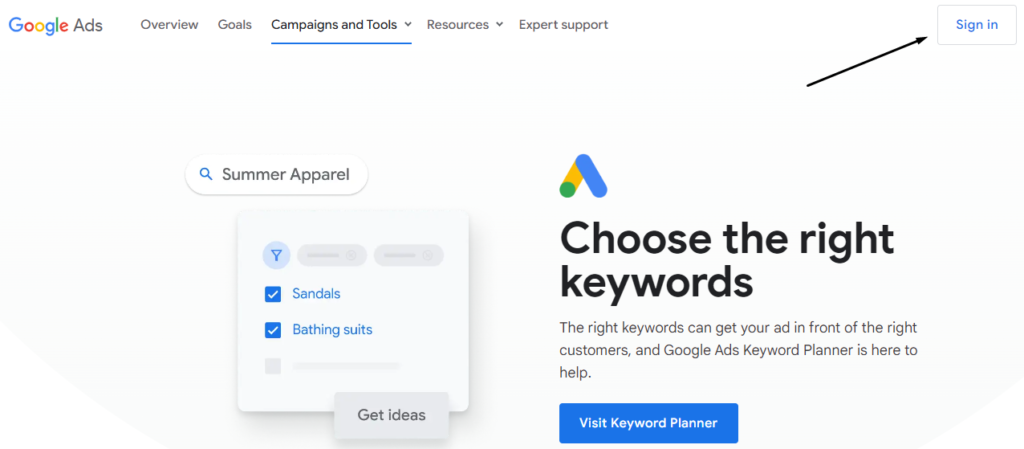
Step 2.2: Navigate to ‘Tools & Settings’ and select ‘Keyword Planner’
If you’re already in your ads account go to Tools & Settings > Planning > Keyword Planner
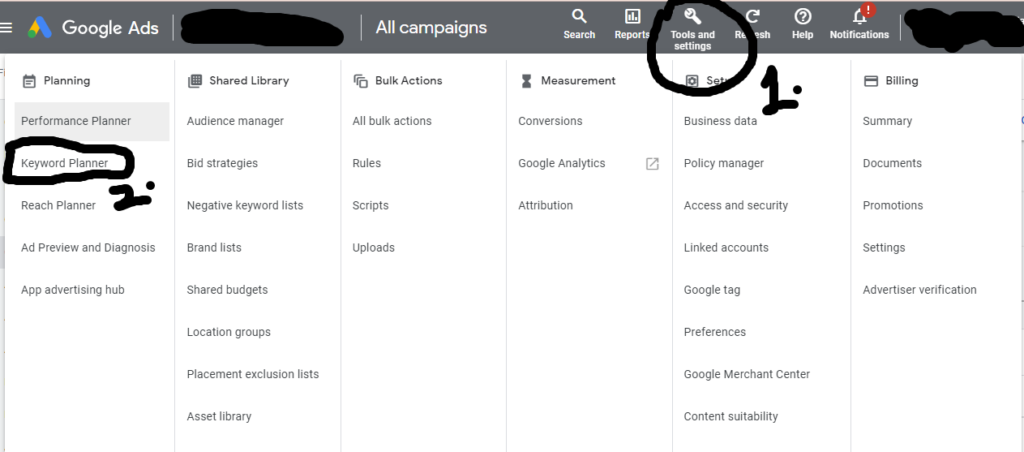
Step #2.3: Click on “Discover new keywords”
You’ll have two main options: “Discover new keywords” and “Get search volume and forecasts.” For research, we’ll focus on “Discover new keywords.” Following is for your basic understanding
Discover new keywords: A tool within Google’s Keyword Planner that provides keyword suggestions based on input terms, phrases, or a website URL. It’s designed to help advertisers generate new keyword ideas relevant to their campaigns.
Get search volume and forecasts: A tool that offers historical search volumes and future performance forecasts for specific keywords. It’s used to understand the potential reach and performance of chosen keywords in upcoming campaigns.
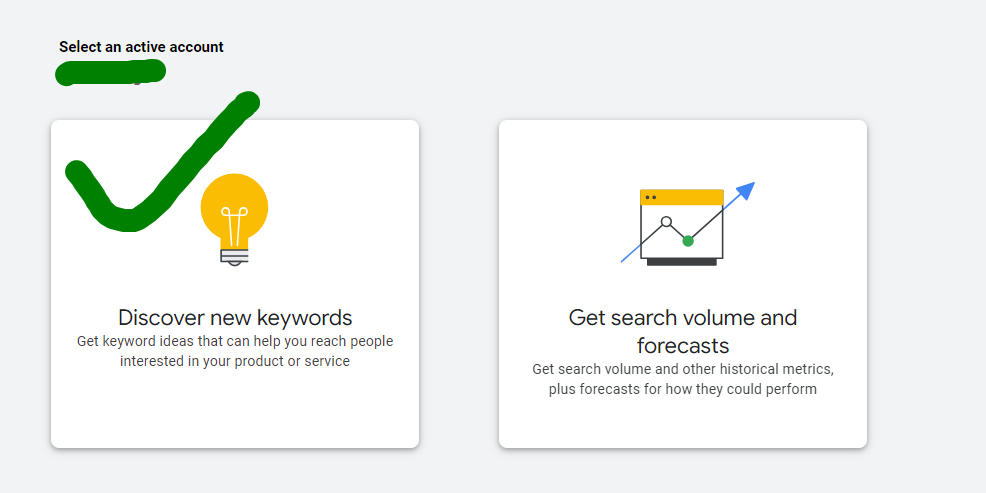
Step 2.4: Enter your brainstormed keywords and click ‘Get results’
Enter words, phrases, or a URL related to your business. For example, if you’re a shoe retailer, you might input “running shoes,” “leather boots,” or even the URL of a competitor.

Step 2.5: Reviewing Keyword Ideas:
- The tool will generate a list of keyword ideas. For each keyword, you’ll see:
- Average monthly searches: How often a keyword is searched.
- Competition: Low, Medium, or High. This gives an idea of how many advertisers are bidding on each keyword.
- Top of Page Bid (Low & High range): An estimate of what advertisers have historically paid for a top-of-page bid.
- While above are the common filters to refine you will find more like “brand or non-brand” and more as per the industry you’re researching for.
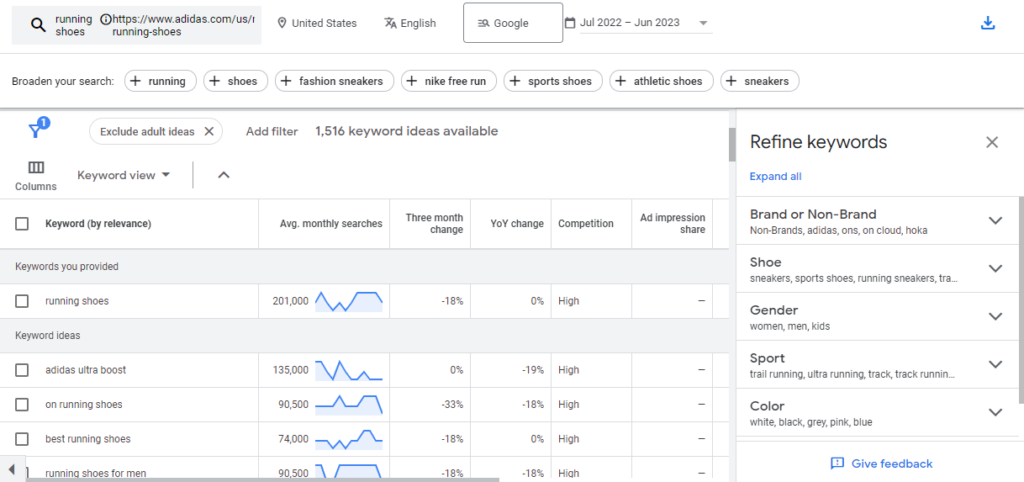
Step 2.6: Find Long Tail KWs
- These are longer phrases that are often more specific. While they might have lower search volumes, they can be less competitive and more targeted.
- In your keyword ideas list, look for phrases with three or more words, e.g., “best leather boots for winter.”
Step 3: Analyze Keywords for Search Intent
Understand the user’s motive:
- Informational: Seeking information (e.g., “how to tie shoes”)
- Navigational: Seeking a specific website (e.g., “Nike website”)
- Transactional: Ready to make a purchase (e.g., “buy red Nike shoes”)
Now for this you have to use third party tools like SEMrush Keyword Magic Tool

Step 4: Analyze Keywords to find negative keywords
Negative keywords prevent your ad from showing for irrelevant queries.
Steps to Choose Negative Keywords for Your PPC Campaign
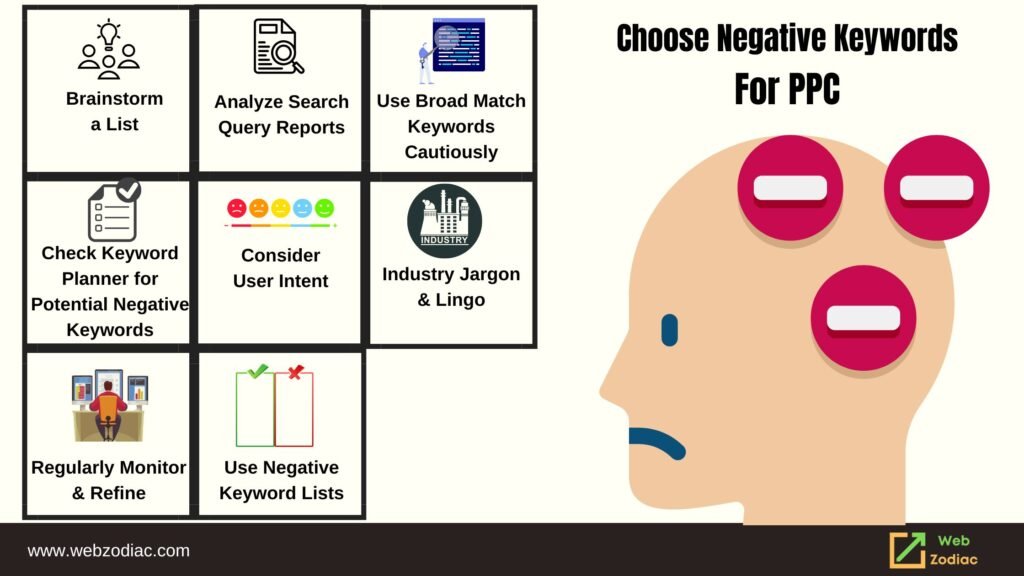
Step 4.1: Start with the Basics
- Brainstorm a list of terms that are clearly not related to your product or service but might be mistakenly associated.
- Example: If you sell “apple fruit,” you’d want to exclude terms related to “Apple” the tech company.
Step 4.2: Analyze Search Query Reports
- Within Google Ads, you can access the Search Query Report to see the actual search terms triggering your ads.
- Filter through this list and pinpoint terms that are irrelevant to your campaign.
Step 4.3: Use Broad Match Keywords Cautiously
- Broad match keywords have a wider reach, but they can also trigger ads for unrelated searches.
- Observe broad match keyword results carefully and extract irrelevant terms for your negative keyword list.
Step 4.4: Check Keyword Planner for Potential Negative Keywords
- When using Google’s Keyword Planner or other PPC keyword research tools, look for suggestions that might be out of context or unrelated.
- Example: Selling “running shoes” but seeing suggestions related to “horse shoes”? The latter should be added to your negative list.
Step 4.5: Consider User Intent
- Sometimes a keyword might be related but not fit the intent of your target audience. Think about what the user might be looking for.
- Example: If you sell high-end jewelry, you might want to exclude terms like “cheap” or “discount.”
Step 4.6: Industry Jargon and Lingo
- If your product or service is industry-specific, exclude common terms from other industries that might overlap.
- Example: If you’re in the IT field and offer “cloud services” for storage, exclude terms related to “weather clouds.”
Step 4.7: Regularly Monitor & Refine
- Continuously check your campaign’s performance and the queries triggering your ads.
- Update your negative keyword list as you discover new irrelevant terms.
Step 4.8: Use Negative Keyword Lists
Create lists of common negative keywords that you can apply across multiple campaigns. This can be a time-saver if you run multiple campaigns with similar keyword themes.
Step 5: Keyword Grouping
Group related keywords to create focused ad groups.
Keyword grouping is the process of categorizing related keywords into specific groups or clusters. This allows advertisers to create more relevant ad copy, landing pages, and bid strategies for each group of keywords, ultimately improving campaign performance.
Steps to Group Keywords:
Step 5.1: Start with High-Level Categories
- Begin by classifying keywords into broader categories related to your products or services.
- Example: For an online shoe store, categories might include “sneakers,” “boots,” “heels,” etc.
Step 5.2: Subdivide into More Specific Groups
- Within those high-level categories, further divide keywords based on specific attributes, brands, or other relevant criteria.
- Example: Under “sneakers,” you might have groups like “running sneakers,” “basketball sneakers,” “Nike sneakers,” etc.
Step 5.3: Consider Search Intent
- Group keywords based on what you believe the searcher’s intent is. Some might be looking for information (“what are the best running shoes?”), while others might be ready to buy (“buy Nike running shoes size 10”).
- This will allow you to tailor your ad copy and landing pages to match the user’s stage in the buying journey.
Step 5.4: Use Tools and Software
There are tools available, like WordStream or SEMrush, that offer keyword grouping features. These can speed up the process and provide data-driven insights.
Step 5.5: Regularly Review and Refine
As with all aspects of PPC, it’s essential to revisit your keyword groups regularly. As you gain more data and insights, some groups may need to be split, combined, or modified.
Step 6: Regularly Review and Refine
PPC campaigns operate in a dynamic online environment. Search trends change, competition varies, and user behaviors evolve. Hence, what worked last month might not be as effective this month. By regularly reviewing and refining your keyword strategies, you can ensure optimal campaign performance and an efficient use of your budget.
Key Areas to Review:
Performance Metrics:
- Keep a close eye on metrics like click-through rates (CTR), conversion rates, and return on ad spend (ROAS). If any metric starts to deviate negatively from your benchmarks, it may be time to investigate and refine.
Search Query Reports:
- As mentioned previously, these reports show the actual search terms that triggered your ads. Regularly checking these can provide insights into new keyword opportunities or potential negative keywords.
Budget Utilization:
- Ensure you’re not overspending on underperforming keywords or underspending on high-performing ones.
Advanced Tips for PPC Keyword Research
By this instance you know about PPC keyword research. And you also know finding and refine different types of keywords during PPC keyword research. Now it time for advanced tips

Tip #1: Competitor Keyword Analysis:
- Why: Understanding what keywords your competitors are targeting can reveal gaps in your own strategy or highlight high-value terms.
- How: Utilize tools like SEMrush, Ahrefs, or SpyFu to analyze competitor keyword strategies.
Tip #2: Think Beyond Text: Visual & Voice Searches:
- Why: As technology evolves, so do search habits. Consider how people might search using voice or image recognition.
- How: Integrate natural language and conversational phrases which users might use in voice searches. Stay updated with platforms that offer visual search capabilities and consider how users might describe visuals.
Tip #3: Dive Deeper with Long-Tail Keywords:
- Why: Long-tail keywords often have a clearer intent, lower competition, and can be more cost-effective.
- How: Use keyword research tools with filters to find long-tail variants of your primary keywords.
Tip #4: Leverage Question-Based Keywords:
- Why: They tap directly into user intent, especially useful for services or products that might be complex or unfamiliar to users.
- How: Tools like AnswerThePublic can provide question-based keyword suggestions based on your primary keywords.
Tip #5: Localized PPC Keyword Research:
- Why: Keywords can have different volumes and intent based on geographic locations.
- How: Adjust your research tools to specific regions or cities. Analyze search trends in different locations to uncover local-specific keywords.
Tip #6: Use Historical Data:
- Why: Past keyword performance can guide future strategies.
- How: If you’ve run PPC campaigns before, use platforms like Google Ads to review the performance of previously targeted keywords. Look for patterns in performance to guide future campaigns.
Tip #7: Stay Updated with Emerging Trends:
- Why: New cultural or industry trends can lead to new keyword opportunities.
- How: Use tools like Google Trends to identify emerging keyword trends in real-time.
Tip #8: Consider User Behavior & LSI (Latent Semantic Indexing) Keywords:
- Why: Search engines understand synonyms and related terms. LSI keywords can bolster your primary keywords and provide more context.
- How: Tools like LSIGraph can help identify LSI keywords related to your primary terms.
Ready to elevate your PPC campaigns with expertly researched keywords? Let Web Zodiac lead the way! Visit out PPC Services page for more info.


0 Comments