Welcome to the Ultimate Guide to Broken Link Building Boost Your SEO with Powerful Backlinks. If you’re looking to enhance your website’s search engine optimization (SEO) and acquire valuable backlinks, you’re in the right place. In this comprehensive guide, we’ll explore the broken link building and how it can significantly impact your website’s authority and visibility.
In this guide, we’ll take you through the step-by-step process of broken link building, from discovering dead links to crafting effective outreach emails and creating valuable replacement content. We’ll also provide practical tips, tools, and techniques to help you navigate the broken link building with ease.
What Are Dead Links and Broken Links?
Dead links and broken links are terms used to describe hyperlinks that no longer function or lead to the intended web page. When you click on a dead link or a broken link, you are directed to an error page that typically displays a message like “404 Not Found” or “This page no longer exists.
Dead links occur when a web page has been removed or deleted, or when the URL has been changed without proper redirection. This can happen due to various reasons, such as website restructuring, content updates, or server issues. Broken links, on the other hand, refer to hyperlinks that contain incorrect or invalid URLs, leading to the same error page.
These dead or broken links can be frustrating for website visitors, as they disrupt the user experience and prevent them from accessing the desired content. Moreover, from an SEO perspective, dead links can negatively impact your website’s rankings. Search engines consider broken links as a signal of poor quality or outdated content, which can result in lower search visibility and diminished authority.
Understanding dead links and broken links is crucial for website owners and digital marketers. By identifying and fixing these issues within your own website and leveraging them strategically in your link building efforts, you can enhance user experience, improve your website’s SEO performance, and increase the chances of acquiring valuable backlinks.
Advantages of Broken Link Building
Get Good Links: Broken link building helps you find and replace links that don’t work on other websites, allowing you to get valuable links from reputable sites. These links can boost your website’s credibility and improve its visibility in search results.
Improve User Experience: Fixing broken links on your website and helping others fix them creates a better browsing experience for users. They can easily access the information they’re looking for, stay on your site longer, and explore more of your content.
Show Your Knowledge: By reaching out to website owners and offering to replace broken links with your own, you demonstrate your expertise in your field. This helps build trust and establishes you as an authority, making others more likely to link to your content.
Attract Targeted Traffic: Broken link building allows you to target specific audiences interested in the content related to the broken links. This targeted traffic is more likely to engage with your website, increasing the chances of conversions and building a loyal audience.
Enhance Your Website’s Reputation: As you gain more high-quality backlinks through broken link building, your website’s reputation grows. Search engines recognize the authority and relevance of your content, leading to improved rankings and increased organic traffic.
Discovering Dead Links: Tools and Techniques
When it comes to building quality backlinks, finding broken links can be a valuable strategy.
Here are some broken link tool and techniques to help you identify and leverage broken links effectively:
Manual Website Inspection
Take the time to manually explore websites in your niche that you want to target for backlinks. Visit their pages and look for any broken links. These are links that lead to pages that no longer exist or return error messages. Keep a record of these broken links for further action.
Utilise Google Search Operators
Use specific search operators on Google to uncover relevant pages that may contain broken links. For example, you can use the search query You can find resource pages using these search strings in Google:
“Keyword” + inurl:resources
“Keyword” + intitle:links
“Keyword” + “helpful resources”
“Keyword” + “useful resources”
to find resource or links pages on the target website. Explore these pages and check for broken links.
Online Broken Link Checkers
Leverage online broken link tool like Check My Links, Dead Link Checker, or Broken Link Check to automate the process of finding broken links. These tools crawl through web pages and identify broken links quickly. Simply enter the URL of the target website, and the tool will provide a report of broken links discovered.
Check My Links : is a useful browser extension that can help you identify broken links on a webpage. Follow these step-by-step instructions to use Check My Links effectively:
Install the Extension: Visit the Chrome Web Store and search for “Check My Links.” Click on the extension and select “Add to Chrome” to install it.
Open a Webpage: Go to the webpage where you want to check for broken links. It can be your own website or any other page you’re interested in.
Once the webpage is loaded, click on the Check My Links extension icon that appears in your browser’s toolbar. The icon resembles a blue chain link.
After activating the extension, it will automatically scan the webpage for any broken links. The process may take a few seconds to complete, depending on the size of the page.
Once the scan is finished, Check My Links will highlight the broken links on the webpage in red. You can click on each broken link to view more details, such as the HTTP status code and the source of the link.
If you want to check for broken links on other webpages, simply repeat the process by activating the Check My Links extension on each page.
Finding Linked 404 Pages with the Backlink Analytics Tool (Semrush – Free and Paid Version)
The Backlink Analytics Tool offered by Semrush is a valuable resource for identifying linked 404 pages on other websites. Whether you are using the free version or the paid version of Semrush.
Here is the step by step process for to finding a 404 pages using SemRush
Access the Backlink Analytics Tool: Log in to your Semrush account and navigate to the Backlink Analytics section. If you are using the free version, you will have limited access to certain features, but you can still benefit from the basic functionality.
Enter Your Domain: In the provided field, enter your website’s domain or the specific URL you want to analyse. This will allow the tool to gather information about the backlinks pointing to your website.
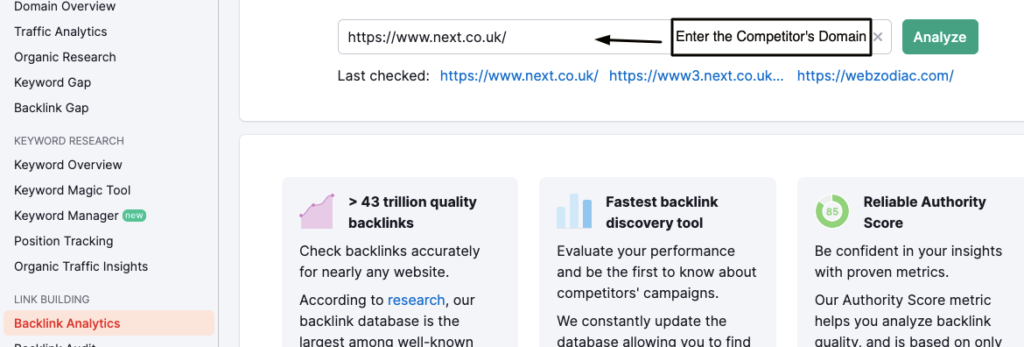
Analyse Backlinks: Once your domain is entered, the tool will start analysing the backlinks associated with your website. It will search for any instances where other websites have linked to the pages.
Once the search results appear, navigate to the “Indexed Pages” report. This report provides information about the pages of the analyzed domain that are indexed by search engines.
Within the “Indexed Pages” report, apply a filter to specifically target broken pages. Look for the option to filter by “Broken Pages” or
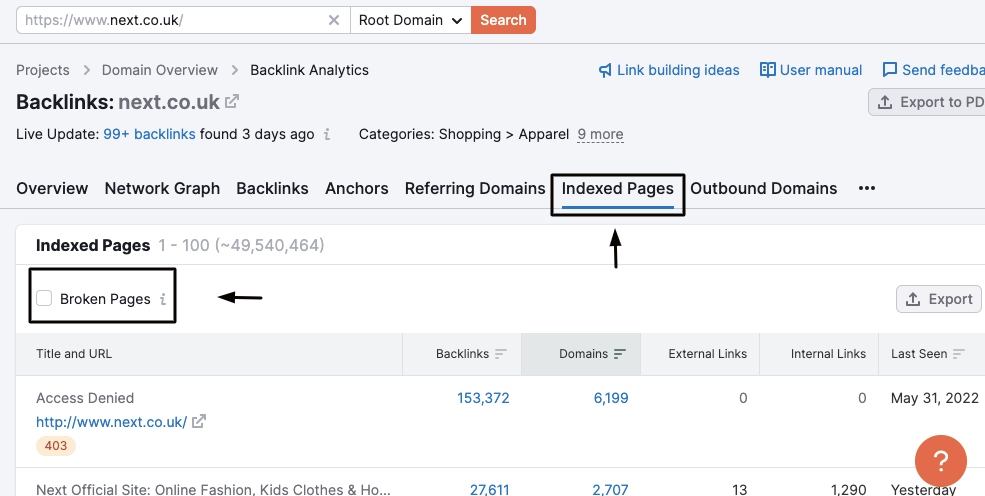
Identify Linked 404 Pages: After the analysis is complete, the tool will display a list of backlinks that point to 404 error pages on your website. These are pages that no longer exist or have been moved without a proper redirect in place.
Review Backlink Details: For each backlink, the tool will provide additional information such as the referring domain, anchor text, and the specific page where the broken link is located. This data can help you identify the exact sources of the broken links.
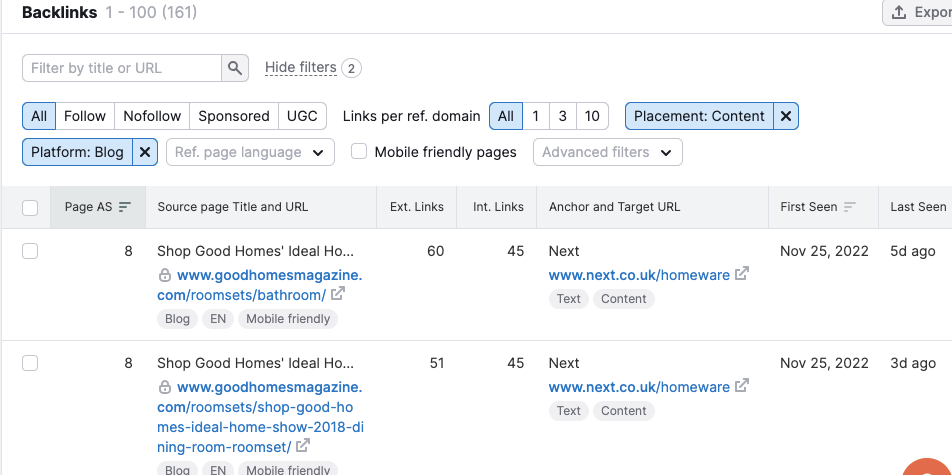
Utilise Additional Features (Paid Version): If you are using the paid version of Semrush, you can access more advanced features such as backlink analysis, competitive analysis, and tracking your progress over time. These additional features can provide deeper insights into your backlink profile and help you make informed decisions.
Whether you are using the free or paid version of Semrush’s Backlink Analytics Tool, it can be a valuable asset in identifying linked 404 pages on other websites. By addressing these issues, you can improve your website’s user experience, maintain a healthy backlink profile, and boost your overall SEO efforts.
Crafting Effective Outreach
Effective outreach and communication play a vital role in securing backlinks. Here are some tips to help beginners craft persuasive outreach emails and establish meaningful connections:
Start with a Well-Designed Email Template
Using a well-designed broken link email template can save you time and ensure consistency in your outreach efforts. The template should clearly explain the issue of the dead link, highlight the value of your replacement link, and provide a call-to-action for the website owner or webmaster.
Personalise Your Messages
Personalization is key to making your outreach emails stand out. Take the time to research the website and the person you’re contacting. Address them by their name and mention something specific about their website or content to show that you’ve done your homework. Personalization helps establish a genuine connection and increases the likelihood of a positive response.
Explain the Issue and Offer a Solution
In your outreach emails, clearly explain the issue of the dead link that you’ve discovered on their website. Be polite and professional in your tone. Then, offer your replacement link as a valuable solution. Emphasise the benefits that the replacement link can bring to their website, such as providing updated information, enhancing user experience, or adding value to their visitors.
Subject: Enhancing Your Website’s User Experience – Broken Link Alert
Hi [Website Owner/Editor’s Name],
I came across your impressive website, [Website Name], and wanted to bring an issue to your attention. While exploring your content, I noticed a broken link on [Page URL]. It seems to lead to a dead-end, resulting in a frustrating experience for your visitors.
To assist you in providing the best user experience, I would like to offer a solution. After conducting thorough research, I found a suitable replacement link that aligns with the original content. The suggested link is [Your Replacement Link], which offers valuable information on [Brief Description of the Replacement Content].
By updating the broken link with this suggested replacement, you can ensure that your visitors have access to accurate and up-to-date resources. It will improve their overall browsing experience and reinforce your website’s credibility.
I wanted to reach out personally because I appreciate the valuable content you provide, and I believe that maintaining a seamless user experience is vital. If you find this suggestion helpful, I encourage you to consider implementing the replacement link.
Thank you for your time, and please feel free to reach out if you have any questions or require further information.
Best regards,
[Your Name]
[Your Website/Blog]
[Your Contact Information]
Be Respectful and Follow Up
Remember to be respectful throughout the outreach process. Understand that website owners and webmasters receive numerous emails daily, so be patient and give them some time to respond. If you don’t receive a response after a reasonable period, consider sending a friendly follow-up email to gently remind them. However, avoid being pushy or aggressive.
Build Relationships
Outreach is not just about acquiring backlinks; it’s also an opportunity to build relationships within your industry. Engage in meaningful conversations, offer assistance or feedback, and share valuable resources with website owners or webmasters. Building relationships can lead to long-term collaborations, additional backlink opportunities, and a stronger network within your niche.
Remember, effective outreach and communication require a balance of professionalism, personalization, and value proposition. By following these tips, you can increase your chances of success in acquiring quality backlinks through the broken link building strategy.
Subject: Broken Link Follow-up – Enhancing User Experience
Hi [Website Owner/Editor’s Name],
Just wanted to follow up on the broken link issue I mentioned earlier. I noticed a broken link on [Page URL], which can impact user experience on your website. I’m reaching out to offer a replacement link that aligns with the original content.
Updating the broken link will improve your visitors’ browsing experience and maintain the credibility of your website. If you have any questions or need assistance, feel free to reach out.
Thanks for considering the suggestion.
Best regards,
[Your Name]
Tracking and Measuring Success
Once you’ve implemented the broken link building strategy, it’s important to track and measure the success of your campaigns.
Use Tracking Tools: Utilise tracking tools like Google Analytics to monitor your website’s traffic and user behaviour. Set up goals and events to track specific actions, such as clicks on replacement links.
Maintain a record of the backlinks you acquire through your broken link building efforts. Use a spreadsheet or backlink monitoring tool to note the source, anchor text, and targeted page of each backlink.
Evaluate the impact of acquired backlinks on your website’s SEO performance. Monitor changes in search engine rankings, organic traffic, and indexed pages.
Assess Outreach Effectiveness: Analyse the response rates to your outreach emails. Keep track of positive responses, link placements, and overall engagement to identify successful strategies.
Adjust and Optimise: Based on the data gathered, make adjustments to your strategies. Refine your outreach email template, target different websites or niches, and experiment with different types of content.
Checkout our Blog Post on: How to Use HARO For High-Quality Backlinks & Exclusive Media Opportunities
Conclusion
Implementing the broken link building technique can significantly enhance your website’s SEO by acquiring high-quality link building strategies. By understanding the concept of dead links, leveraging tools for checking and identifying broken links, and executing an effective outreach strategy, you’ll be well-equipped to succeed in this method. Remember, building genuine relationships and creating valuable replacement content are key factors in achieving long-term success. Embrace the power of broken link building, and watch your website’s authority and visibility soar to new heights!
If you like this guide, you can take these steps and apply all by yourself or reach out to Web Zodiac for link building services, and we are always happy to assist.


0 Comments