Quick Highlights
- Understanding Bounce Rates: High bounce rates can indicate usability or content issues but aren’t always a bad sign.
- Page Speed: Slow-loading pages can lead to high bounce rates; aim for a load time under 2.5 seconds.
- Content Quality: Efficient, high-quality content might cause quick exits; assess user engagement metrics to determine relevance.
- Technical Errors: Blank pages or 404 errors can inflate bounce rates; regular checks can prevent these issues.
- Misleading Meta Descriptions: Ensure your meta descriptions accurately reflect page content to retain visitor interest.
- User Experience: Ads, pop-ups, and poor navigation can drive users away; prioritize a clean, user-friendly design.
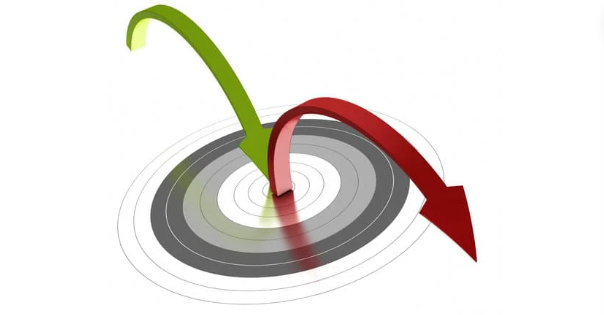
A high bounce rate can be a source of frustration for website owners and marketers. While it might indicate that your website or pages are underperforming, understanding the reasons behind a high bounce rate can offer valuable insights into usability or content issues. By diagnosing these issues and implementing corrective measures, you can enhance user experience and improve overall SEO performance.
Slow-to-Load Pages
One of the primary reasons for high bounce rates is slow page load times. Google’s Core Web Vitals, including the “Interaction to Next Paint” metric, emphasize the importance of site speed. A slow-loading page can frustrate users, prompting them to leave before engaging with your content. Google’s ranking algorithm considers site speed, aiming to promote content that offers a positive user experience. If your page takes longer than 2.5 seconds to load, visitors may become impatient and exit.
To address site speed issues, use tools like Google PageSpeed Insights, Lighthouse, Pingdom, and GTmetrix. These tools provide specific recommendations such as compressing images, reducing third-party scripts, and leveraging browser caching. Incremental improvements in site speed can lead to a better user experience and potentially lower bounce rates.
Importance of Site Speed in User Experience
In the fast-paced digital world, users expect websites to load almost instantly. Research shows that users typically expect a webpage to load within two seconds or less. If it takes any longer, they are likely to abandon the site and look for information elsewhere. This behavior underscores the critical importance of site speed in retaining visitors and minimizing bounce rates. Websites that load quickly offer a smoother and more enjoyable user experience, leading to higher engagement and conversions.
Tools and Techniques to Improve Site Speed
To effectively improve your site speed, it’s essential to leverage various tools and techniques. Google PageSpeed Insights and Lighthouse are invaluable for identifying speed-related issues and providing actionable recommendations. These tools analyze your website’s performance and suggest optimizations, such as compressing images, minifying CSS and JavaScript files, and reducing server response times.
Another useful tool is GTmetrix, which provides a comprehensive analysis of your site’s speed and performance. It offers detailed insights into areas that need improvement and tracks your progress over time. Additionally, Pingdom is a user-friendly tool that helps you monitor your website’s speed and performance from different locations worldwide.
Implementing these recommendations requires technical know-how, but the effort is well worth it. Faster load times enhance the user experience and contribute to better search engine rankings and increased organic traffic.
Self-Sufficient Content
Sometimes, high bounce rates occur because your content is highly efficient in delivering the necessary information quickly. This scenario is particularly common with landing pages designed to provide a quick answer or require minimal user interaction, such as completing a lead form. To determine if this is the case, review metrics like Time Spent on Page and Average Session Duration in Google Analytics.
Understanding the Role of Efficient Content
Efficient content serves its purpose by providing users with the information they seek without unnecessary fluff or filler. When users find what they’re looking for quickly and easily, they may leave the site after their needs are met. This behavior is not necessarily negative; it indicates that your content is effective and user-centric.
However, it is crucial to differentiate between content that is genuinely self-sufficient and content that fails to engage users due to a lack of depth or relevance. Efficient content should still aim to engage users and encourage further exploration of your website.
Strategies to Engage Users with Efficient Content
To ensure that efficient content doesn’t lead to high bounce rates, consider implementing strategies that encourage user engagement. One effective approach is to provide related content or additional resources that complement the main information. For example, after a user completes a lead form on a landing page, offer links to related blog posts, videos, or case studies that provide more in-depth information.
Another strategy is to use internal linking to guide users to other relevant pages on your site. By strategically placing internal links within your content, you can encourage users to explore further and spend more time on your site. This approach not only reduces bounce rates but also improves your website’s overall SEO by enhancing the internal link structure.
Disproportionate Contribution by a Few Pages
In some cases, a few specific pages may disproportionately contribute to your overall bounce rate. Google is adept at distinguishing between pages that naturally lead to a quick exit and those that should retain users longer. To identify these pages, use Google Analytics to analyze your site’s content. Navigate to Behavior > Site Content > Landing Pages and sort by Bounce Rate. Apply advanced filters to exclude pages with low visit volumes to focus on significant data.
Identifying High-Bounce Pages
To effectively identify pages with high bounce rates, it’s essential to conduct a thorough analysis using Google Analytics. Start by navigating to the Behavior section and selecting Site Content > Landing Pages. Sort the data by bounce rate to pinpoint pages with the highest exit rates. By applying advanced filters, you can exclude pages with low visit volumes, ensuring that your analysis focuses on pages with significant traffic.
Once you’ve identified high-bounce pages, take a closer look at their content, design, and user experience. Determine whether the content aligns with user expectations and whether the page structure is conducive to engagement. This analysis will help you identify potential issues and areas for improvement.
Addressing High-Bounce Pages
Addressing high-bounce pages requires a multifaceted approach that encompasses content, design, and user experience. Start by evaluating the content to ensure it aligns with user intent and provides valuable information. If necessary, update the content to make it more relevant and engaging.
Next, assess the page design and layout. Ensure that key information is easily accessible and that the page is visually appealing. Consider using engaging multimedia elements, such as images and videos, to enhance the user experience.
Additionally, improve the internal linking structure to guide users to other relevant pages on your site. By providing clear and intuitive navigation options, you can encourage users to explore further and spend more time on your site.
Misleading Title Tags and Meta Descriptions
Title tags and meta descriptions that do not accurately reflect the content of your page can lead to high bounce rates. When users enter your site expecting one type of content and find another, they are likely to leave quickly. Review your title tags and meta descriptions to ensure they provide an accurate summary of your page content.
Crafting Accurate and Compelling Meta Descriptions
Crafting accurate and compelling meta descriptions is crucial for attracting the right audience and reducing bounce rates. A well-crafted meta description provides a concise summary of the page content and entices users to click through to your site.
When writing meta descriptions, focus on accurately representing the content and highlighting the key benefits or takeaways. Use clear and engaging language that encourages users to explore further. Avoid using clickbait tactics or misleading information, as this can lead to high bounce rates and damage your site’s credibility.
Monitoring and Adjusting Meta Descriptions
Regularly monitor your meta descriptions to ensure they remain accurate and relevant. Use tools like Google Search Console to track how your meta descriptions appear in search results and identify any discrepancies. If you notice that Google has auto-generated a meta description that is less effective, take steps to remedy the situation by updating your meta tags.
By consistently reviewing and optimizing your meta descriptions, you can attract more qualified traffic and reduce bounce rates.
Blank Pages or Technical Errors
Exceptionally high bounce rates coupled with brief page visits often indicate technical issues such as blank pages or 404 errors. Regularly check your website from popular browsers and devices to replicate user experiences and identify potential problems. Use tools like Google Search Console to detect and address coverage issues.
Identifying and Resolving Technical Issues
Technical issues, such as blank pages and 404 errors, can significantly impact bounce rates and user experience. To identify these issues, regularly conduct comprehensive site audits using tools like Google Search Console and website performance monitoring tools.
Google Search Console provides valuable insights into technical issues affecting your site, such as crawl errors, broken links, and server errors. By addressing these issues promptly, you can ensure that users have a seamless experience and reduce bounce rates.
Additionally, regularly check your website from popular browsers and devices to replicate user experiences and identify any rendering issues. This proactive approach helps you catch and fix technical problems before they affect a large portion of your audience.
Bad Links from Other Websites
Referral traffic can sometimes contribute to high bounce rates if the referring site sends unqualified visitors or uses misleading anchor text. This issue might stem from sloppy copywriting or intentional sabotage. Reach out to the author or webmaster of the referring site to request corrections or removal of misleading links.
Managing Referral Traffic and Backlinks
Managing referral traffic and backlinks is essential for maintaining a healthy bounce rate. When a referring site sends unqualified visitors or uses misleading anchor text, it can lead to high bounce rates and skew your analytics data.
Start by analyzing your referral traffic in Google Analytics to identify sources with high bounce rates. Reach out to the authors or webmasters of these sites to request corrections or updates to the anchor text and context of the links. If the referring site is engaging in negative SEO tactics, such as using misleading or spammy links, consider disavowing these backlinks to protect your site’s integrity.
Building High-Quality Backlinks
To improve the quality of your referral traffic and reduce bounce rates, focus on building high-quality backlinks from reputable sources. Engage in outreach and content marketing efforts to earn links from authoritative websites in your industry. High-quality backlinks not only drive relevant traffic to your site but also enhance your site’s credibility and SEO performance.
Affiliate Landing Pages or Single-Page Sites
For affiliate marketers, high bounce rates on landing pages designed to direct users to merchant sites are expected and not necessarily problematic. Similarly, single-page websites or portfolios often have high bounce rates due to their limited content scope. In such cases, focus on tracking conversion events rather than bounce rates to gauge success.
Optimizing Affiliate Landing Pages
Affiliate landing pages are designed to drive conversions by directing users to merchant sites. As such, high bounce rates on these pages are not necessarily a cause for concern. However, it’s essential to ensure that these pages are optimized for both user experience and conversion.
To optimize affiliate landing pages, focus on creating clear and compelling calls-to-action (CTAs) that guide users towards the desired action. Use persuasive copy and visually appealing design elements to capture users’ attention and encourage them to click through to the merchant site.
Additionally, track conversion events, such as clicks on affiliate links, to measure the success of your landing pages. By monitoring these metrics, you can gain insights into user behavior and make data-driven decisions to improve your pages’ performance.
Enhancing Single-Page Sites
Single-page websites, such as portfolios or simple landing pages, often have high bounce rates due to their limited content. To enhance these sites and reduce bounce rates, focus on providing a seamless user experience and clear navigation options.
Use anchor links and smooth scrolling to guide users through the content and encourage exploration. Additionally, consider adding interactive elements, such as image galleries, videos, or contact forms, to keep users engaged and reduce the likelihood of quick exits.
Low-Quality or Underoptimized Content
Content quality plays a significant role in retaining visitors. Poorly written or unoptimized content can drive users away. Ensure your content is engaging, easily readable, and targeted at your audience. Use header tags, bullet points, and images to enhance readability and break up large text blocks.
Creating High-Quality Content
Creating high-quality content is essential for engaging users and reducing bounce rates. Start by understanding your target audience and their needs. Conduct thorough research to ensure that your content addresses relevant topics and provides valuable insights.
When writing content, focus on clarity and readability. Use simple and concise language to convey your message effectively. Break up large text blocks with headers, bullet points, and images to enhance readability and keep users engaged.
Additionally, ensure that your content is well-structured and logically organized. Use header tags (H1, H2, H3) to create a clear hierarchy and guide users through the content. Include internal links to related pages on your site to encourage further exploration.
Optimizing Content for SEO
In addition to creating high-quality content, it’s essential to optimize it for search engines to attract relevant traffic and reduce bounce rates. Conduct keyword research to identify relevant terms and phrases that your target audience is searching for. Incorporate these keywords naturally into your content, including in headers, meta descriptions, and image alt text.
Additionally, ensure that your content is mobile-friendly and loads quickly on all devices. Use responsive design principles and optimize images and videos to reduce load times. By optimizing your content for both users and search engines, you can improve your site’s visibility and attract more engaged visitors.
Bad or Obnoxious User Experience
User experience (UX) issues, such as excessive ads, pop-ups, and difficult navigation, can deter visitors. Google’s Core Web Vitals emphasize the importance of UX for both ranking and user satisfaction. Avoid common design mistakes and prioritize a clean, intuitive interface. Seek feedback from web or UX designers to identify and address potential problems.
Improving User Experience
Improving user experience is crucial for reducing bounce rates and enhancing overall website performance. Start by evaluating your site’s design and layout to ensure that it is visually appealing and easy to navigate. Avoid cluttered designs and excessive use of ads and pop-ups, as these can overwhelm users and drive them away.
Focus on creating a clean and intuitive interface that guides users through the content seamlessly. Use clear navigation menus, search functionality, and internal links to help users find what they are looking for quickly and easily.
Additionally, prioritize mobile-friendliness and responsive design to ensure that your site provides a consistent and enjoyable experience on all devices. Test your site on various screen sizes and browsers to identify and address any issues.
Leveraging Core Web Vitals
Google’s Core Web Vitals are essential metrics that measure the quality of user experience on your site. These metrics include Largest Contentful Paint (LCP), First Input Delay (FID), and Cumulative Layout Shift (CLS). By optimizing for these metrics, you can improve user experience and potentially boost your search engine rankings.
To improve LCP, focus on optimizing your site’s load times by reducing server response times, optimizing images, and leveraging browser caching. To enhance FID, ensure that your site is responsive and interactive, with minimal delays when users interact with elements. To reduce CLS, ensure that your site’s layout is stable and that elements do not shift unexpectedly during loading.
Non-Mobile-Friendly Pages
With Google’s shift to mobile-first indexing, ensuring your website is mobile-friendly is crucial. Responsive design alone is not enough; the live page must provide a seamless mobile experience. Check your site on various mobile devices and use tools like Google Search Console and Lighthouse to identify and fix mobile issues. A mobile-optimized site can significantly reduce bounce rates by offering a better user experience on all devices.
Importance of Mobile Optimization
Mobile optimization is essential in today’s digital landscape, as a significant portion of web traffic comes from mobile devices. A mobile-friendly site ensures that users have a positive experience, regardless of the device they are using. Google’s mobile-first indexing prioritizes mobile-optimized sites in search results, making it crucial for SEO as well.
A mobile-optimized site loads quickly, is easy to navigate, and provides a seamless user experience. It prevents users from encountering issues such as small text, unclickable buttons, or content that is difficult to view on smaller screens.
Tools and Techniques for Mobile Optimization
To ensure your site is mobile-friendly, start by testing it on various mobile devices and screen sizes. Use tools like Google Mobile-Friendly Test and Google Search Console to identify and address mobile-specific issues. These tools provide insights into areas that need improvement and offer recommendations for enhancing mobile usability.
Focus on implementing responsive design principles to ensure that your site adapts to different screen sizes. Optimize images and videos for mobile devices to reduce load times. Additionally, ensure that buttons and links are easy to click, and that text is readable without the need for zooming.
Content Depth
While Google provides quick answers through featured snippets, your site should offer deeper, interconnected content. Encourage users to explore further by providing relevant internal links and comprehensive information. For users seeking quick answers, include a summary or TL;DR at the top of your content to satisfy their immediate needs and entice them to read more.
Providing In-Depth Content
Providing in-depth content that goes beyond surface-level information is crucial for engaging users and encouraging them to explore further. Start by conducting thorough research on the topics you cover to ensure that your content provides valuable insights and addresses your audience’s needs comprehensively.
Use a combination of text, images, videos, and interactive elements to create engaging and informative content. Break down complex topics into easily digestible sections and use headers, bullet points, and infographics to enhance readability.
Additionally, provide relevant internal links to other pages on your site that offer additional information on related topics. This approach not only keeps users engaged but also improves your site’s internal link structure and SEO.
Balancing Quick Answers and In-Depth Information
While in-depth content is essential, it’s also important to cater to users seeking quick answers. Include a summary or TL;DR at the top of your content to provide an overview of the main points. This approach helps users quickly find the information they need and encourages them to read the entire content for more details.
By balancing quick answers and in-depth information, you can cater to different user preferences and reduce bounce rates.
Asking for Too Much
Avoid overwhelming new visitors with requests for personal information or intrusive pop-ups. Building trust is essential before asking for sensitive data. Focus on delivering value and creating a trustworthy environment. Gradually guide visitors towards actions that benefit both them and your site, reducing bounce rates and fostering a positive user relationship.
Building Trust with Visitors
Building trust with your visitors is essential for reducing bounce rates and fostering a positive user relationship. Start by providing valuable and relevant content that addresses your audience’s needs. Ensure that your site is secure and that users feel confident sharing their information.
Avoid overwhelming new visitors with intrusive pop-ups or requests for personal information. Instead, focus on delivering value and gradually guiding visitors towards actions that benefit both them and your site. For example, provide valuable resources or content upgrades in exchange for email subscriptions, rather than immediately asking for sensitive data.
Creating a Positive User Experience
Creating a positive user experience is crucial for building trust and reducing bounce rates. Focus on providing a seamless and enjoyable experience from the moment users land on your site. Use clear and engaging calls-to-action (CTAs) that guide users towards the desired action without being intrusive.
Additionally, ensure that your site is easy to navigate and that users can find the information they need quickly and easily. Provide clear and intuitive navigation menus, search functionality, and internal links to enhance the user experience.
Conclusion
Bounce rates are just one aspect of website performance, but understanding and addressing their causes can lead to significant improvements in user experience and SEO outcomes. By optimizing page load times, refining content, fixing technical issues, and enhancing user experience, you can reduce bounce rates and create a more engaging website. Regularly review and adjust your strategies based on user behavior and analytics insights to maintain a website that meets user expectations and achieves your goals.

0 Comments