Welcome to another enlightening article from us at Web Zodiac. We’re all about empowering you with the information and insights needed to master the digital marketing space. Today, we’ll focus solely on keywords – the magic words that can elevate your website’s visibility and user relevance. We’ll go beyond the basics, delving into the nitty-gritty of how to find a website’s keywords and how to check keywords for a website.
Understanding the Importance of Keywords
The world of SEO orbits around keywords. Imagine the Internet as an enormous library, your website as a book, and keywords as the index guiding users to your content. If you know how to find keywords on a website and how to check keywords on a website, you’ve unlocked the key to making your content accessible to your audience.
Breaking Down the Keyword Concept
When we talk about keywords, we mean the specific terms or phrases that define the content on a web page. When users type these terms into a search engine, they’re seeking content related to these words. These could range from single words to complex phrases and are pivotal for a website’s search engine visibility. If you can find keywords on a website, you’re halfway to understanding your audience’s needs and preferences.
How to Find Keywords for a Website
The next big question is, how to find keywords on a website?
#1 Manual Inspection
Manually inspecting a website for keywords, though time-consuming, can be one of the most insightful approaches. This approach involves you visiting a webpage and analyzing various elements to identify the keywords used.
Page Content
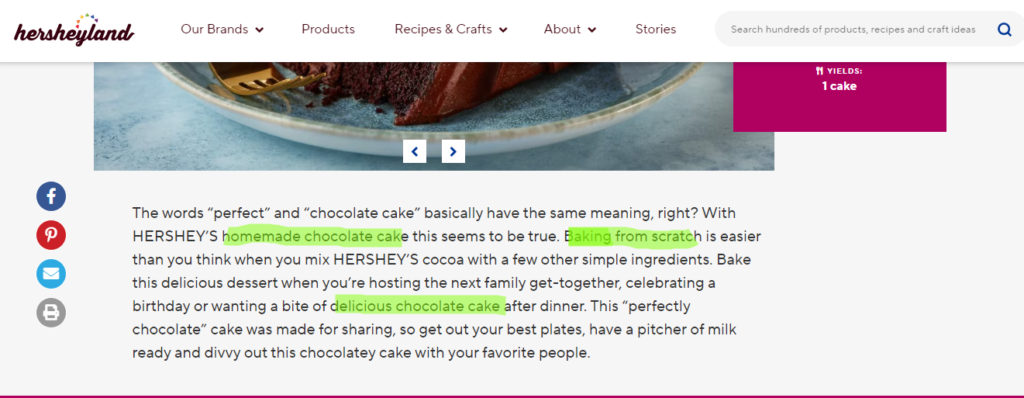
The main content of the page is the most fundamental place to search for keywords. Read through the content carefully to identify recurring phrases and topics. These repeated terms often form the primary keywords for that page.
Page Title and Meta Description
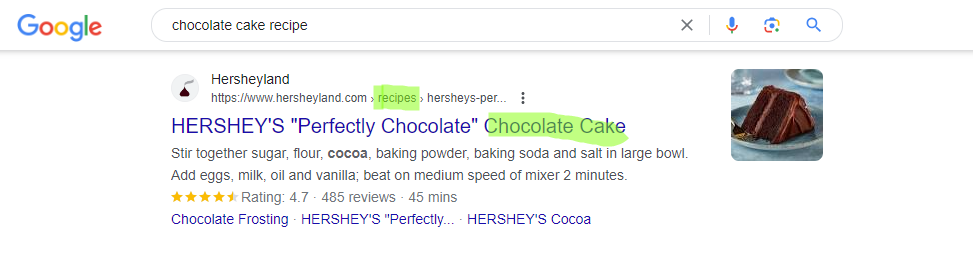
The title of the page, which appears at the top of the browser tab and as the headline in search engine results, is a vital place to find keywords. Titles are typically designed to be keyword-rich since search engines like Google place a lot of importance on page titles when ranking web pages.
Meta descriptions are short summaries of a webpage that appear under the title in search engine results. These descriptions are a gold mine for keywords since they are written to summarize the page content and attract users from search engine results, often using the same keywords that are present in the content.
URL Structure
In many cases, the URL of a webpage also contains keywords. A good URL structure is often descriptive and includes the primary keyword of the page. For example, if you have a webpage about chocolate cake recipes, the URL might be www.yoursite.com/chocolate-cake-recipes, with “chocolate cake recipes” being your primary keyword.

Image Alt Text
Images on a webpage often have what is known as ‘alt text’. This is the text that is displayed when an image cannot be loaded, and it is used by search engines to understand the content of the image. Because of this, alt text often contains keywords relevant to the page content. We use Image Alt Text Viewer extension to check image alt tags.
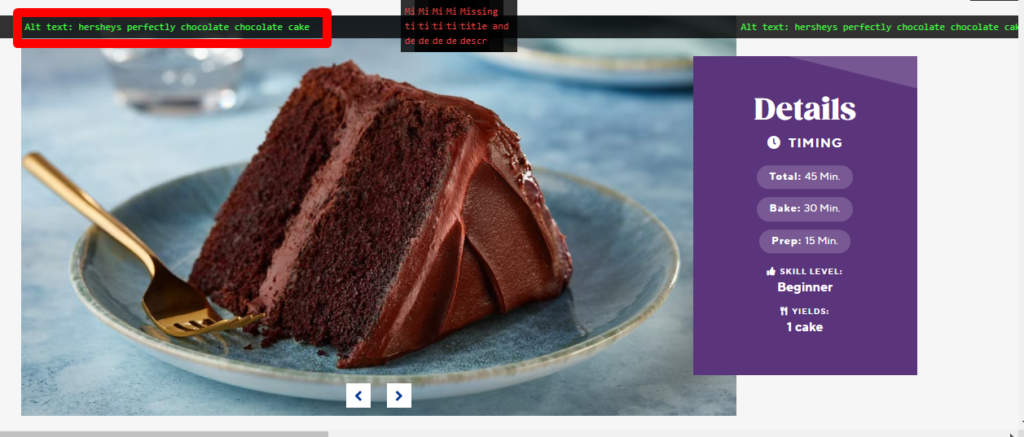
Headers and Subheaders
Headers (H1, H2, H3, etc.) are also vital places to find keywords. Like page titles, headers are given importance by search engines, and therefore they often contain the primary and secondary keywords of a page.
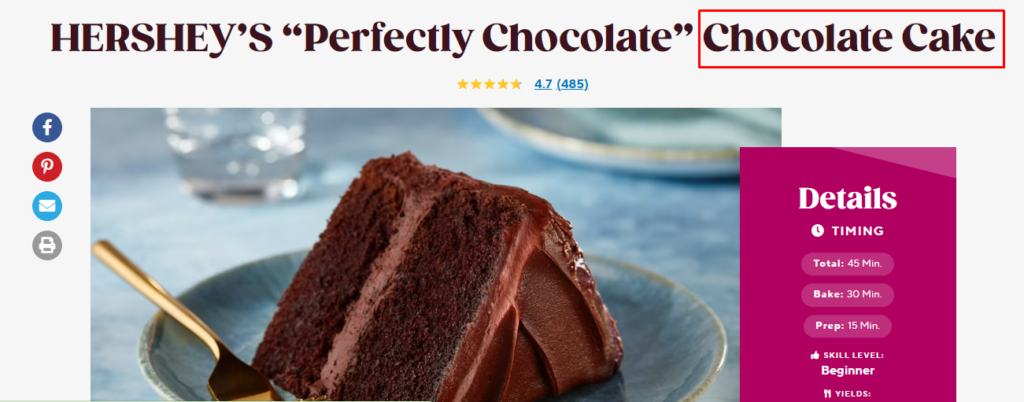
In conclusion, manual inspection of a website for keywords involves combing through all of these elements. This approach helps you find keywords on a webpage and understand how those keywords are being used. Remember, the goal is not just to find keywords, but to understand their frequency, relevance, and placement within the page’s content. It’s this understanding that allows you to create an effective SEO strategy.
#2 Using SEO Tools
While manual inspection offers valuable insights, SEO tools are the secret weapons for those who wish to make keyword research and analysis a breeze. Let’s explore how these tools can help you find keywords in a website and check keywords for a website.
SEMrush
SEMrush is an all-in-one SEO tool that provides a treasure trove of data about any website. For keyword analysis, you can use the Domain Overview feature to find what keywords a site is ranking for in search engine result pages (SERPs). Additionally, the Keyword Magic Tool can help you generate and explore various keyword options for your SEO strategy.
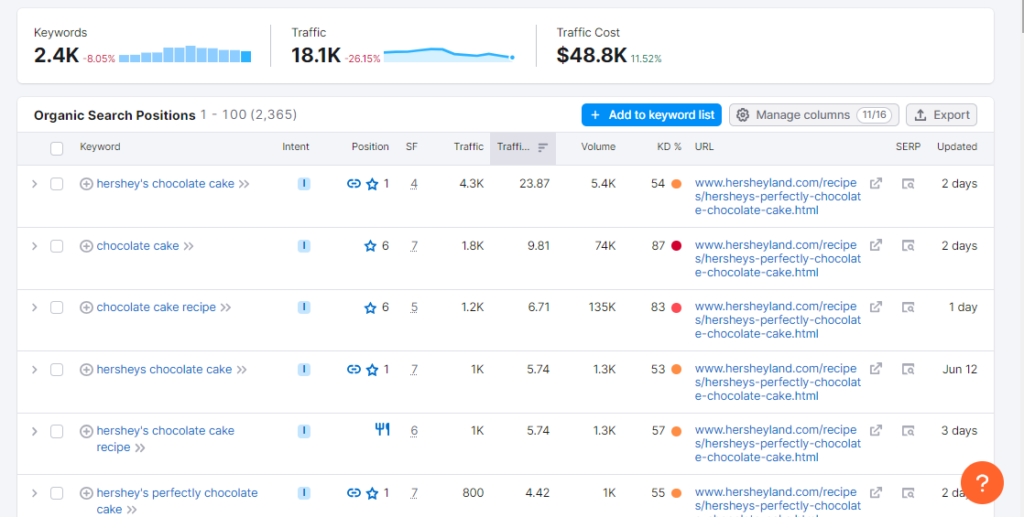
Ahrefs
Ahrefs offers a suite of tools, including Site Explorer, which can provide a detailed keyword profile for any website. Just enter the website URL and navigate to the ‘Organic Keywords’ report. This report shows you what keywords the website ranks for, their ranking position, and the amount of traffic each keyword generates. Ahrefs also features a Keyword Explorer tool that offers extensive data on any keyword, including search volume, keyword difficulty, and related keyword suggestions.
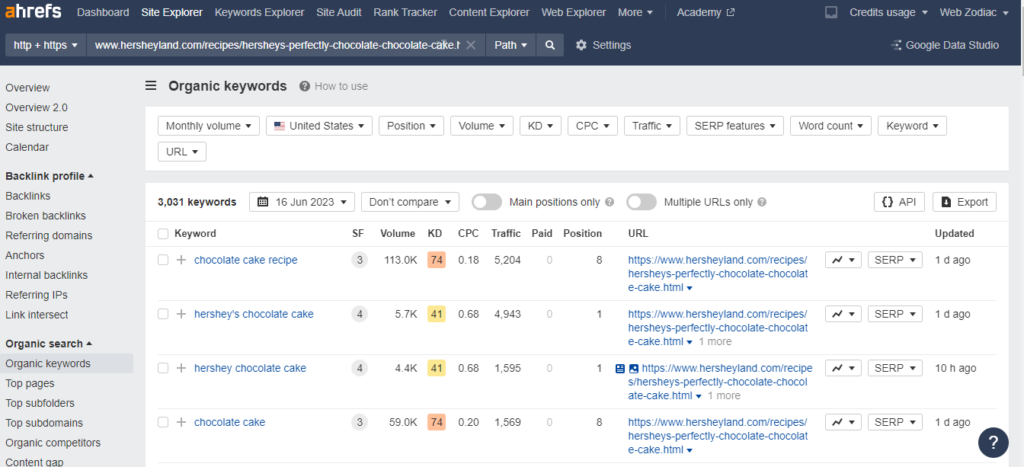
Moz
Moz, another robust SEO tool, offers keyword analysis through its Keyword Explorer tool. With it, you can find a website’s ranking keywords along with metrics such as search volume, keyword difficulty, and an estimate of clicks. Moz Pro’s Rank Tracker tool also allows you to monitor your website’s ranking for specific keywords over time.
Google Keyword Planner
Although technically a tool for Google Ads, Google Keyword Planner is also valuable for SEO keyword research. It can generate keyword ideas based on a seed keyword or a specific website URL. This tool also provides data on average monthly search volume and competition level for each keyword, providing insights into keyword popularity and potential ranking difficulty.

You may also like – Web Zodiac’s Ultimate List of Top 10 Free Keyword Research Tools
#3 Analysing Competitors
When you’re trying to find keywords for a website, one of the most strategic moves is to look at what your competitors are doing. They’re targeting the same audience and probably have already done some research. Analyzing their strategies can provide you with valuable insights and potentially save you a lot of time and resources.
Identifying Your Competitors
First things first, you need to identify who your competitors are. They could be businesses offering similar products or services or websites that rank high in the SERPs for the keywords you’re targeting. An easy way to find your competitors is by entering your targeted keywords in Google and noting down the websites that consistently appear in the top results.
Analyzing Their Keywords
Once you’ve identified your competitors, it’s time to analyze their keywords. You can use SEO tools such as SEMrush, Ahrefs, or Moz for this purpose. Enter your competitor’s website URL into these tools to extract a list of keywords that they are ranking for. These tools will not only show you the keywords but also valuable metrics like search volume, keyword difficulty, and more.
Remember to check keywords on a page by manual inspection too. Look at the titles, headings, URLs, meta descriptions, image alt texts, and content of their web pages. By analyzing these elements, you can get an idea of the keywords they’re targeting and how they’re using these keywords strategically.
Evaluating Their Content
Keywords are important, but they’re not the only aspect of SEO. You also need to analyze the type and quality of content your competitors are creating. Are they writing long-form blog posts? Do they use infographics or videos? Are they focusing on how-to guides or industry news? What topics are they covering? By understanding their content strategy, you can identify content gaps that you can fill to stand out and attract more traffic.
Looking at Their Backlinks
While you’re focusing on keywords in this article, it’s important to mention that backlinks, links from other websites pointing to your site, also play a crucial role in SEO. Check who is linking to your competitors and why. These insights can help inform your content and outreach strategy.
In conclusion, competitor analysis provides an opportunity to learn from others in your industry and gain insights into proven strategies. However, the goal isn’t to copy what your competitors are doing but rather to learn from their strategies and tailor them to your own business. With the insights you gain, you can find keywords for your website that help you outperform your competitors in the SERPs. Remember, at Web Zodiac, we’re here to guide you on your journey to SEO success!
The Wrap-Up
Finding and checking keywords may seem like a daunting task, but it’s crucial in creating an effective SEO strategy. Mastering how to find keywords for a website and how to check keywords for a website can bring you closer to your audience and provide insights into tailoring your content for increased visibility and reach.
We hope this guide provides clarity and depth to your understanding of keywords and their crucial role in SEO. Remember, the success of your website depends largely on effective keyword use. At Web Zodiac, we’re here to guide you on this journey. Stay tuned for more SEO insights, and feel free to reach out to us if you need any help with your keyword strategy. Until then, happy keyword hunting!


0 Comments